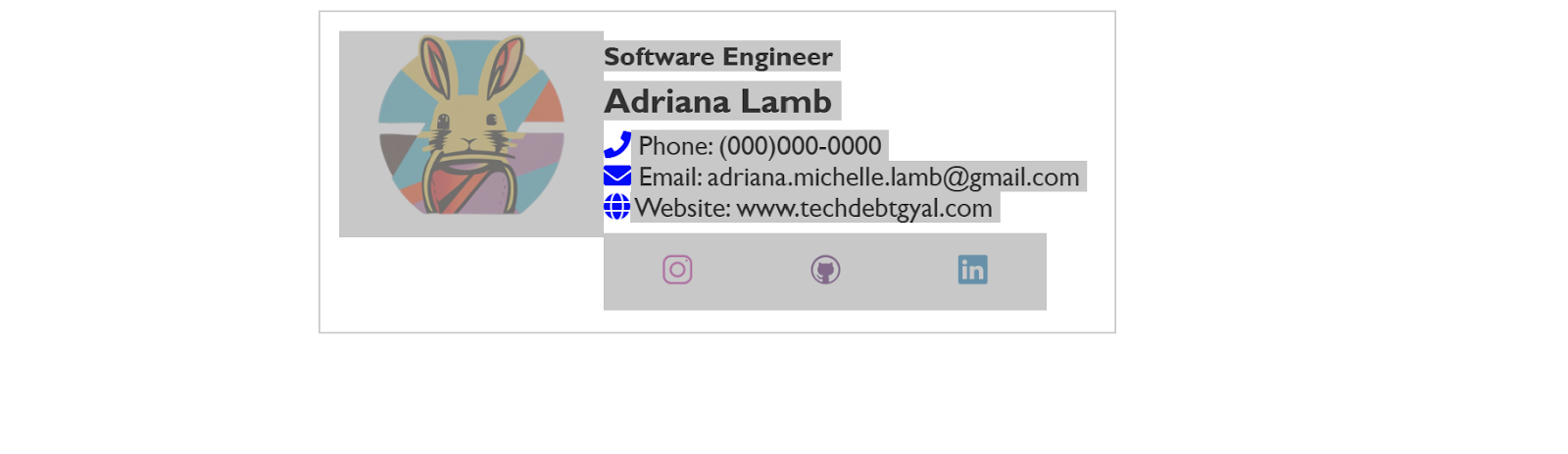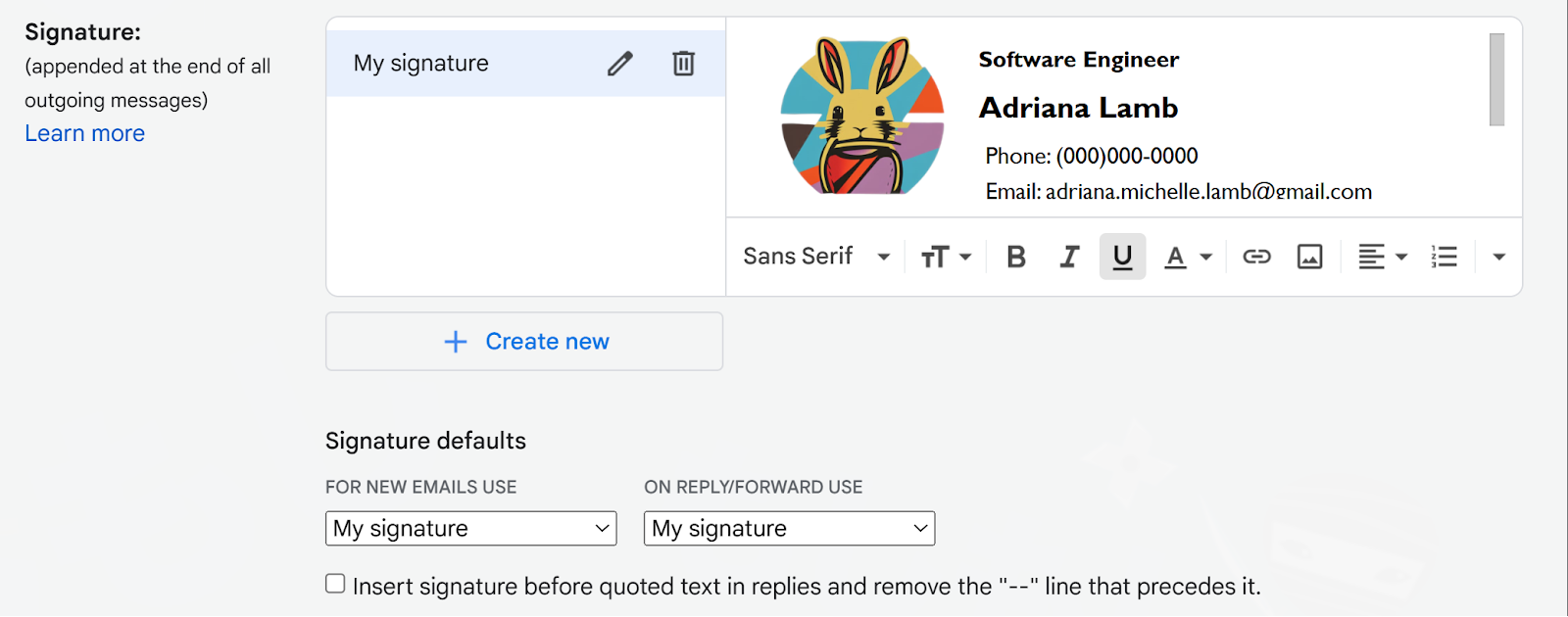Why a Strong Email Signature is Vital in Today's Competitive Job Market
Written By: Adriana Lamb
In today's market, it's more essential than ever to stand out. Even highly experienced developers might have trouble landing a job in the current market. With that being said, here are 3 big reasons why having a strong email signature is crucial:
It showcases your professionalism and attention to detail.
Your email is your first impression in the professional world, and it should reflect your brand and uniqueness as an individual. By utilizing graphics and design elements, you not only showcase attention to detail, but also elevate your professionalism. A plain email lacking visual appeal may not catch a recruiter's eye and could potentially put you at a disadvantage among numerous other applicants vying for the same position. Take advantage of this opportunity to market yourself and stand out from the crowd by creating a visually appealing email that represents who you are and what sets you apart in the industry.
It provides important contact information for potential employers or clients.
Having readily available contact information is vital for establishing connections with potential employers and clients. By providing a clear and easy way for recruiters or business partners to reach you, you are showing your professionalism and readiness to engage in potential opportunities. In today's fast-paced world, having accessible communication methods can make a significant difference in securing future partnerships or employment opportunities. So, it's important to ensure that your contact information is always up-to-date and easily accessible for those seeking to connect with you.
It can include links to your portfolio or social media accounts.
Your portfolio or social media accounts can be a valuable addition to your presentation. Be mindful of the platforms you choose to share, as they can reflect on your professional image. Consider linking to your personal Github and LinkedIn, showcasing your skills and experience. And don't be afraid to include a bit of personality by sharing your personal website or blog as well. Just remember to keep it professional!
The job market can feel ruthless, but with a few seemingly minor tweaks to your digital presence, you'll have a greater advantage over most of your competition. With that being said, here are steps you can take to create a personalized email signature.
But side note: Email signatures may appear differently depending on the platform they are viewed on. For example, images may not display consistently on Gmail and may take up to a day to fully render.
So, take a look at this CodePen code:
See the Pen Email Signature by Michelle (@a-m-long) on CodePen.
This code contains some scripts for Instagram, GitHub, and LinkedIn. I was concerned that these external links wouldn't work but after a few days on Gmail, they seem to render on my email signature.
To access your Gmail settings, click on the gear icon and select "See all settings." Then, scroll down to find the option for adding a signature.
By now, you should have the ability to copy the html page and paste it into the Gmail signature section, whether that means running a page from your internal server or copying it from CodePen.
When crafting your own personal email signature, consider these professional tips to create a polished and impressive signature:
1. Keep it simple and clutter-free.
Your email signature should be concise and visually appealing. Avoid using excessive colors, fonts, or images that may overwhelm the recipient.
2. Choose a legible font.
Opt for a readable font such as Arial, Helvetica, or Times New Roman, as they are widely recognized and display well on all devices. Avoid using flowery or cursive fonts.
3. Include your full name and title.
Make sure to include your complete name and job title in your signature for clarity and professionalism. This helps the recipient identify who you are and your role in the company.
4. Maintain consistent branding.
If creating an email signature for your business, ensure it aligns with your brand's visual identity, including fonts and colors used on your website and marketing materials.
5. Add a professional headshot.
Consider adding a high-quality headshot to personalize your signature and put a face to your name. Ensure the photo reflects your professionalism.
6. Proofread meticulously.
Before finalizing your email signature, carefully proofread for any spelling or grammar errors. A simple mistake can leave a negative impression on potential employers or clients.
7. Test on various devices.
Test your signature on different devices like desktops, laptops, tablets, and smartphones to ensure it displays correctly across all platforms.
By following these tips, you can create an effective and visually pleasing email signature that will make a strong first impression on potential employers or clients. Remember to update your signature regularly with any changes to your job title, contact information, or social media handles.